🌎 Web/CSS
[CSS] 중앙 정렬의 3가지 방법(position, flex, table)
오늘 ONEUL
2022. 4. 3. 23:04
수직정렬, 수평 정렬, 중앙 정렬 중 오늘은 중앙 정렬에 대해 알아보자!
화면 정중앙에 요소를 정렬하는 방법은 크게 3가지가 있다.
position속성과transform속성 사용flex속성 사용table속성 사용
1. position 속성과 transform 속성 사용
[HTML]
<div class="position-center">
<div></div>
</div>[CSS]
.position-center {
width: 400px;
height: 300px;
background-color: green;
position: relative;
}
.position-center > div {
width: 100px;
height: 100px;
background-color: lightgreen;
position: absolute;
top: 50%;
left: 50%;
transform: translate(-50%, -50%);
}
- 부모
<div>의position속성을 relative로 설정한다. - 자식
<div>의position속성을 absolute 로 설정한다. top: 50%;,left: 50%;로 설정한다. 이렇게 하면 좌측 상단의 꼭짓점을 기준으로 중앙 정렬이 된다.transform: translate(-50%, -50%);로 설정하면 자식<div>크기의 수직, 수평 -50% 만큼 이동하여 중앙 정렬된다.
2. flex 속성 사용
[HTML]
<div class="flex-center">
<div></div>
</div>[CSS]
.flex-center {
width: 400px;
height: 300px;
background-color: blue;
display: flex;
justify-content: center;
align-items: center;
}
.flex-center > div {
width: 100px;
height: 100px;
background-color: lightblue;
}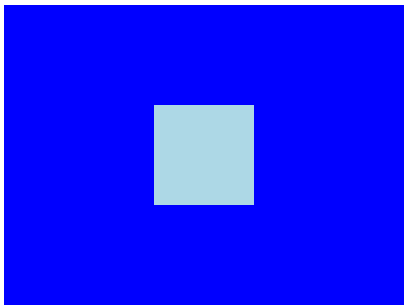
- 부모
<div>의display속성을 flex 로 설정한다. - 이어서
justify-content: center;,align-items: center;로 설정한다. (세상 간단)
3. table 속성 사용
[HTML]
<div class="table-center">
<div class="table-inner">
<div class="table-content"></div>
</div>
</div>[CSS]
.table-center {
width: 400px;
height: 300px;
background-color: purple;
display: table;
}
.table-inner {
display: table-cell;
vertical-align: middle;
text-align: center;
}
.table-content {
width: 100px;
height: 100px;
background-color: darkorchid;
display: inline-block;
- 위의 2가지 방법과는 다르게 HTML 구조를
table-center안에table-inner안에table-content로 설정한다. - 가장 상위
<div>요소인table-center의display를 table 로 설정한다. - 중간
<div>요소인table-inner의display를 table-cell 로 설정하고,vertical-align: middle;,text-align: center;로 설정한다. - 가장 안쪽
<div>요소인table-content의display를 inline-block 으로 설정한다.
중앙 정렬의 3가지 방법에 대해 알아보았다.
각 상황마다 사용해야 하는 방법이 다르기 때문에 상황에 맞게 사용하면 된다!😉
(↓수직 정렬의 방법이 궁금하다면?↓)
2022.03.28 - [CSS] - [CSS] 수직 정렬의 3가지 방법(padding, line-height, position)
[CSS] 수직 정렬의 3가지 방법(padding, line-height, position)
수직정렬, 수평 정렬, 중앙 정렬 중 오늘은 수직정렬에 대해 알아보자! 수직정렬에는 3가지 방법이 있다. padding 속성 사용 line-height 속성 사용 position 속성과 transform 속성 사용 전체적으로 사용할
oneul-losnue.tistory.com
※ 참고자료